If you’ve made the leap from static menu boards (like chalkboards, printed signs, or magnetic boards) to digital signage and screens, give yourself a pat on the back! You took an important step towards modernizing your operation as well as your customers’ dining experience.
That being said, the question now is, how are you updating your digital display signage? If you answered “manually,” the reality is your screens are falling far short of their potential to make the biggest impact they can across your organization.
Taking the DIY route in digital signage may seem like the quickest, easiest, and cheapest way to get started and also maintain your screens, but long-term, you’ll deal with more headaches than you might want.
Let’s take a look at three problems you’re certain to run into when updating your screens manually, as well as learn how powerful digital signage software can fix or avoid these problems entirely.
Problem #1: Manual digital signage will cost you more than you realize.
When you put static visuals like a PDF or image onto your onsite digital screens, you may be able to control how your screens look today, but this solution is only temporary. Anytime you have changes -- to your menu, with your marketing, with presentation designs, and even due to scheduling -- you manually have to go back to redesign and re-upload these visuals.
Without automatic menu data syncs, you consistently lose precious time just to make one small change to your menus so they display correctly and up-to-date for your customers.
Additionally, if you’re updating your screens with a device like a thumb drive, this means your operation loses even more of its valuable time because someone has to go around to each screen location and manually update each one.
In fact, some larger operations with daily menu changes may have to hire full-time employees to manage updates across screens.
Solution: Get cloud-based digital signage software that automatically syncs your menu data.
The best digital signage software will provide a cloud-based system for syncing your menu changes and data automatically across all your screen locations instantly.
This solution will help you and your team save hours of labor by eliminating the time that’s wasted updating your screens manually.
No more running around campus updating each one individually, and no more fiddling with your design and static images each time there’s a menu change!

Problem #2: You’ll have low customer satisfaction with your offerings and your brand.
Another drawback to manually updating your menus and screen displays is that you’re less likely to include dynamic capabilities, like animations, modern designs, and fresh daily content. You just don’t have the time for that, right?
Unfortunately, customers lose interest in these humdrum displays quickly. Modern-day consumers are highly attuned to attractive, eye-catching screens.
In fact, digital displays have been shown to capture 400% more attention than static displays (so even your static menu on a digital screen won’t catch the attention you’re hoping for).
We also noted above there’s a constant risk of displaying inaccurate information with manual digital signage, and this results in lower trust from customers.
For example, if you run out of coleslaw, you likely can’t update this across all your screens. You’ll have to tell customers you’re out, and if you run into this situation too often, consumers won’t believe you actually have what’s displayed on your menus and will choose to go elsewhere.
Solution: Invest in digital signage that will make customers eager to dine with you.
Attract customers (and keep them coming back for more) by investing in a digital signage solution that allows you to create dynamic, attractive menu screens.
Look for a solution that boasts modern designs, includes dynamic capabilities, and displays your menu updates almost immediately to create a truly valuable customer experience.
Overall, you’ll be better off opting for a digital signage system with dynamic capabilities aimed at improving customer engagement and loyalty.
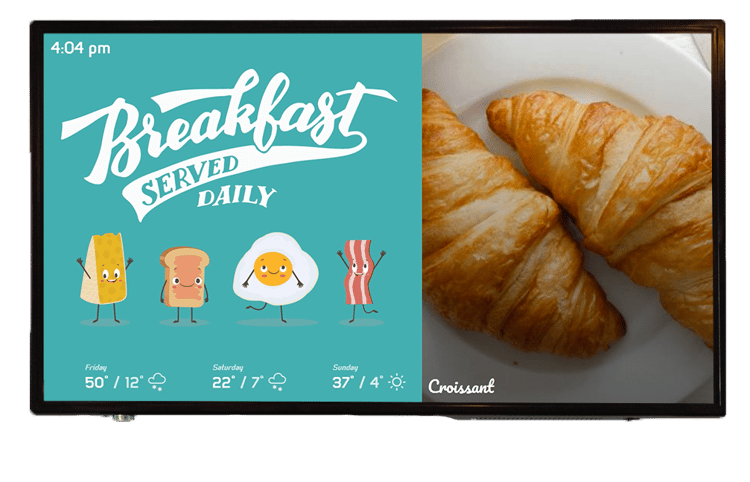
Problem #3: Manual signage often results in wasted display potential.
Last but not least, a major problem with manually maintaining your digital signage is wasted display potential. Since your screens take up visible real estate on your walls, they should always be working for you, and if they’re not, you’re not maximizing the potential impact of your screens and their proximity.
A best-case scenario is that your screens would change visuals, information, and even advertising with the time of day or week to show valuable and timely content that resonates with and better serves your customers.
For example, let’s say you want to advertise that you’re hiring, but you only want this information shown after operating hours. If you have to manually go around to each screen to load this text onto your signage at the end of each long day, you’re probably going to choose not to do it, thereby wasting display space.
In short, handmade PDFs, individual thumb drives, and even free signage software can’t give you the flexibility of changing and scheduling screen information to maximize display potential.
Solution: Pick digital signage software that will make your screens always work for you.
The solutions to the two previous challenges fortunately play into this last problem, too: invest in cloud-based digital signage software that allows you to create a dynamic customer experience as well as control how, when, and where information shows on your screens.
More specifically, the right signage software will provide scheduling options based on parameters you set, and will even allow you to push a variety of information to different screens.
By now, it should be clear why you can’t keep doing manual digital signage for much longer! These solutions will ultimately hinder your foodservice organization’s growth and efficiency.
Fortunately, a robust, easy-to-use digital signage solution will help you avoid the problems listed above, and you’ll see long-term success with less lift on the operator side and a greater impact on the customer’s end.
Want to see what this type of solution looks like? Check out Nutrislice Showcase, our digital signage software built specifically for non-commercial foodservice that puts both the operator and customer experience first.
